Data storage
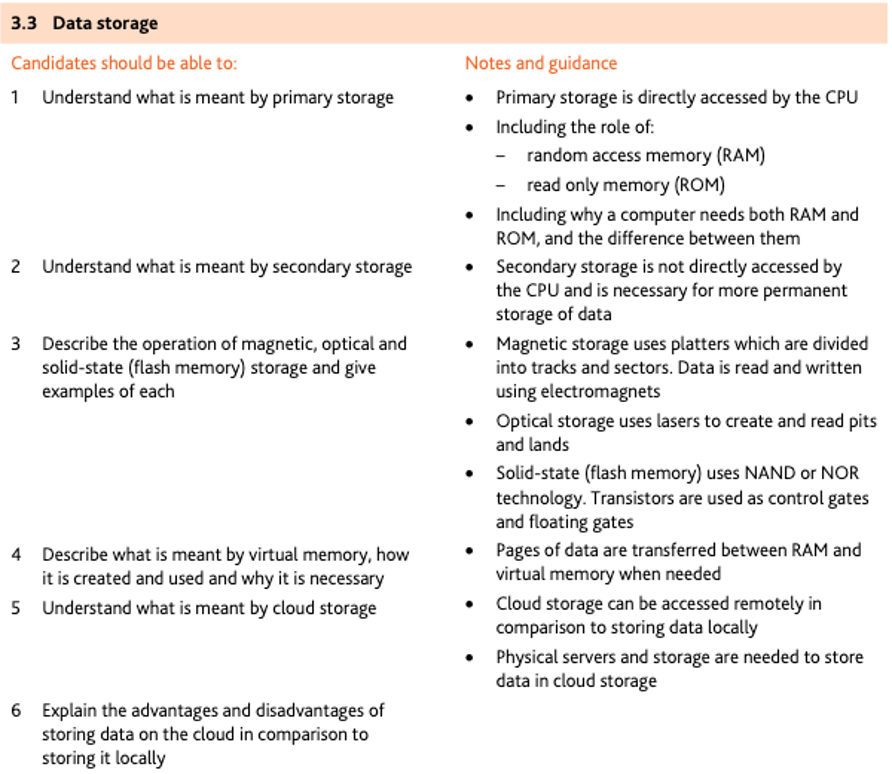
Memory groups
- Storage devices allow users to store applications, data and files.
- Memory and storage devices can be split up into two distinct groups:
- primary memory
- secondary storage
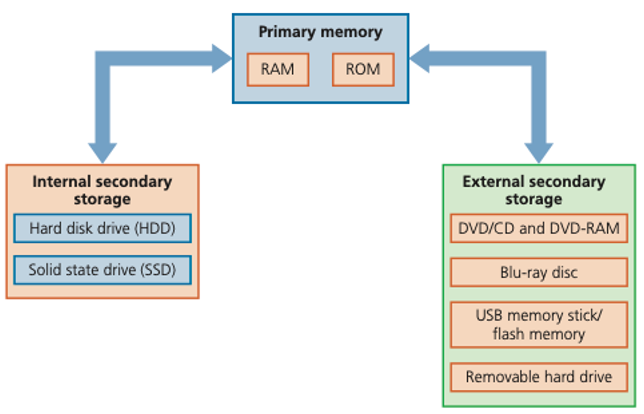
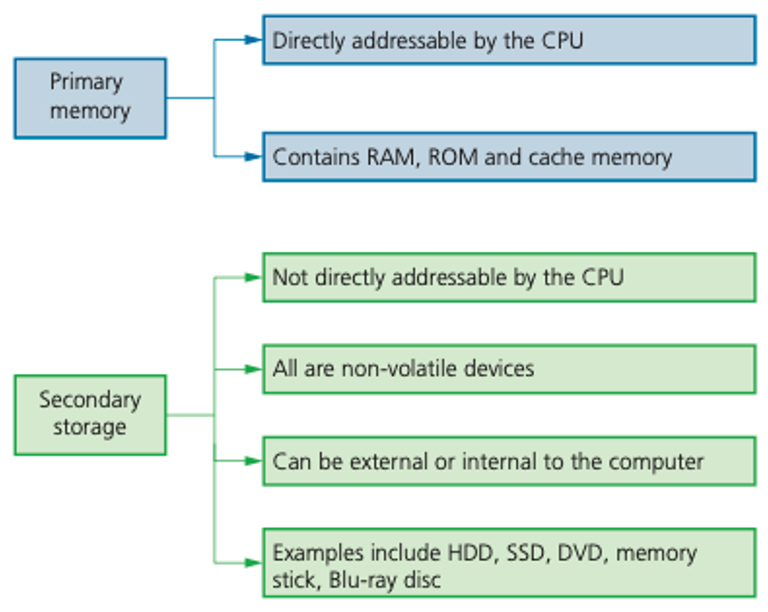
Primary memory
- Primary memory is the part of the computer memory which can be accessed directly from the CPU; this includes random access memory (RAM) and read- only memory (ROM) memory chips.
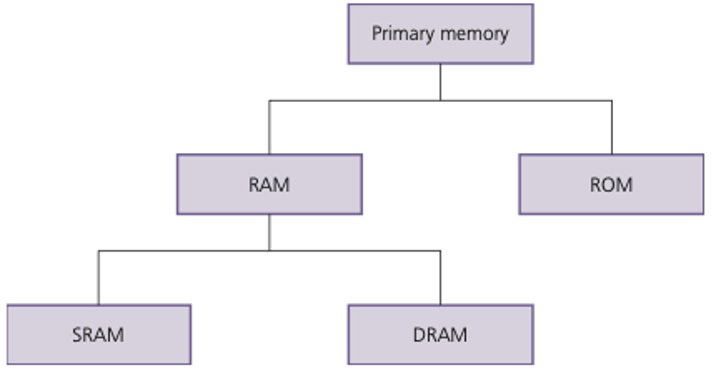
Features of RAM include:
- can be written to or read from, and the data can be changed by the user or the computer
- used to store data, files, part of an application or part of the operating system currently in use
- it is volatile, which means memory contents are lost when powering off the computer.
DRAM & SRAM
There are currently two types of RAM technology:
- dynamic RAM (DRAM)
- static RAM (SRAM)
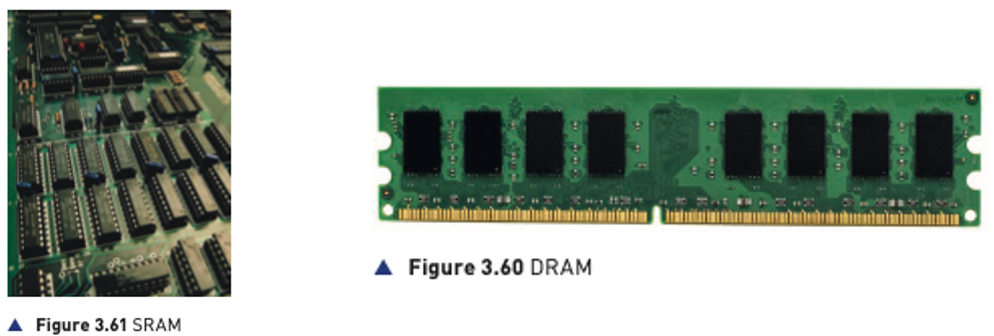
| DRAM | SRAM |
|---|---|
| consists of a number of transistors andcapacitors | uses flip flops to hold each bit of memory |
| needs to be constantly refreshed | doesn't need to be constantly refreshed |
| less expensive to manufacture than SRAM | has a faster data access time than DRAM |
| has a higher memory capacity than SRAM | CPU memory cache makes use of SRAM |
| main memory is constructed from DRAM | |
| consumes less power than SRAM |
ROM
Another form of primary memory is read-only memory (ROM). This is similar to RAM in that it shares some of its properties, but the main difference is that it cannot be changed or written to.
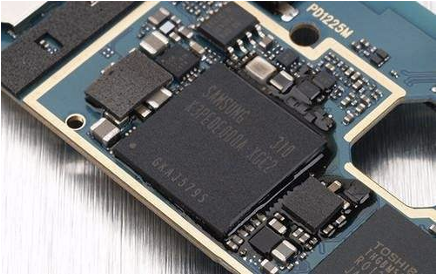
| RAM | ROM |
|---|---|
| temporary memory device | permanent memory device |
| volatile memory | non-volatile memory device |
| can be written to and read from | data stored cannot be altered |
| used to store data, files, programs, part of OS currently in use | always used to store Bl0S and other data needed at start up |
| can be increased in size to improve operational speed of a computer |
Secondary and off-line storage
Secondary (and off-line) storage includes storage devices that are not directly addressable by the CPU.
They are non-volatile devices that allow data to be stored as long as required by the user.
This type of storage can store more data than primary memory, but data access time is considerably longer than with RAM or ROM.
Secondary (and off-line) storage falls into three categories according to the technology used:
- magnetic
- solid state
- optical
Hard Disk Drives (HDD)
- Hard disk drives (HDD) are still one of the most common methods used to store data on a computer.
- Data is stored in a digital format on the magnetic surfaces of the disks.
- Data is stored on the surface in sectors and tracks.
- A sector on a given track will contain a fixed number of bytes.
- The effects of latency then become very significant.
- Latency is defined as the time it takes for a specific block of data on a data track to rotate around to the read-write head.
- Through time, the HDD will undergo numerous deletions and editing which leads to sectors becoming increasingly fragmented resulting in a gradual deterioration of the HDD performance (in other words, it takes longer and longer to access data).
- Defragmentation software can improve on this situation by ‘tidying up’ the disk sectors.
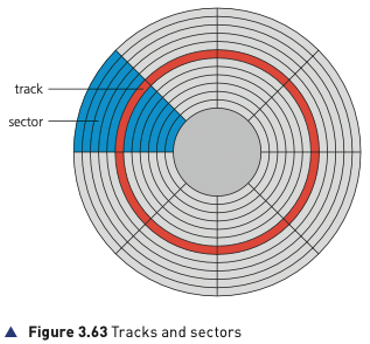
Solid state drives (SSD)
- Solid state drives (SSD) have no moving parts and all data is retrieved at the same rate.
- They don’t rely on magnetic properties; the most common type of solid state storage devices store data by controlling the movement of electrons within NAND or NOR chips.
- Floating gate and control gate transistors use CMOS (complementary metal oxide semi-conductor) NAND technology.
- Flash memories make use of a matrix; at each intersection on the matrix there is a floating gate and a control gate arranged as follows:
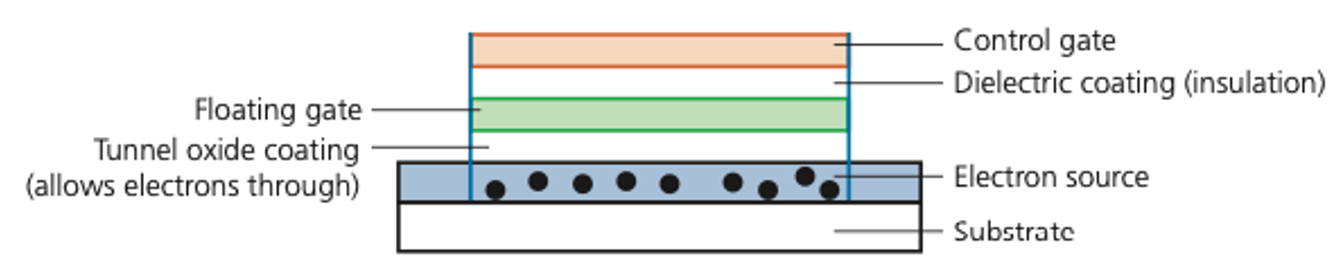
HDD VS SSD
| Types | HDD | SSD |
|---|---|---|
| Speed | Slow | Fast |
| Cost | Low | High |
| Heat | More | Less |
| Storage capacity | Large | Small |
| Life | Long | Notthat long |
| Weight | Heavy | Light |
| Power consume | More | Less |
Memory sticks/flash memories
Memory sticks/flash memories (also known as pen drives) use solid state technology.
They usually connect to the computer through the USB port. Their main advantage is that they are very small, lightweight devices, which make them very suitable as a method for transferring files between computers.
They also use NAND or NOR chips like SSD.

Optical media
- CDs and DVDs are described as optical storage devices. Laser light is used to read and write data to and from the surface of the disk.
- DVD technology is slightly different to that used in CDs.
- One of the main differences is the potential for dual-layering, which considerably increases the storage capacity.
- Blu-ray discs are another example of optical storage media.
- However, they are fundamentally different to DVDs in their construction and in the way they carry out read-write operations.
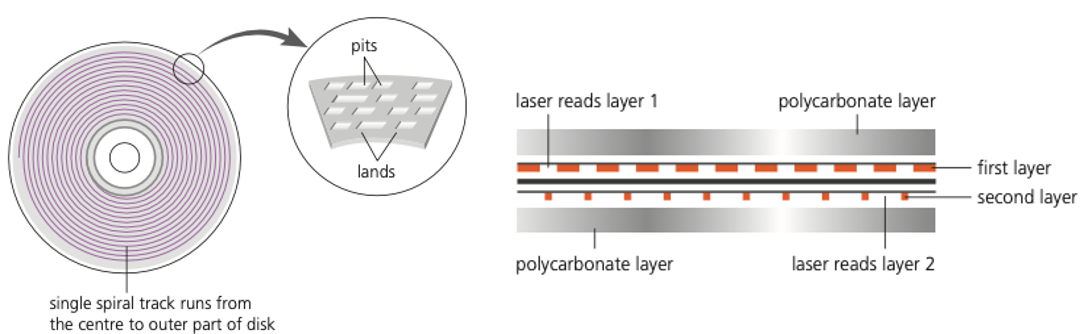
| Type | CD | DVD | Blu-ray |
|---|---|---|---|
| Laser color | red | red | blue |
| Capacity | 700MB | 4GB/8GB | 25GB/50GB |
| Use | Music | Movie | Blu-ray Movie |
Virtual memory
- One of the problems associated with memory management is the case when processes run out of RAM.
- If the amount of available RAM is exceeded due to multiple programs running, it is likely to cause a system crash.
- This can be solved by utilising the hard disk drive (or SSD) if we need more memory.
- This is the basis behind virtual memory.
- Essentially RAM is the physical memory, while virtual memory is RAM + swap space on the hard disk or SSD.
Without virtual memory
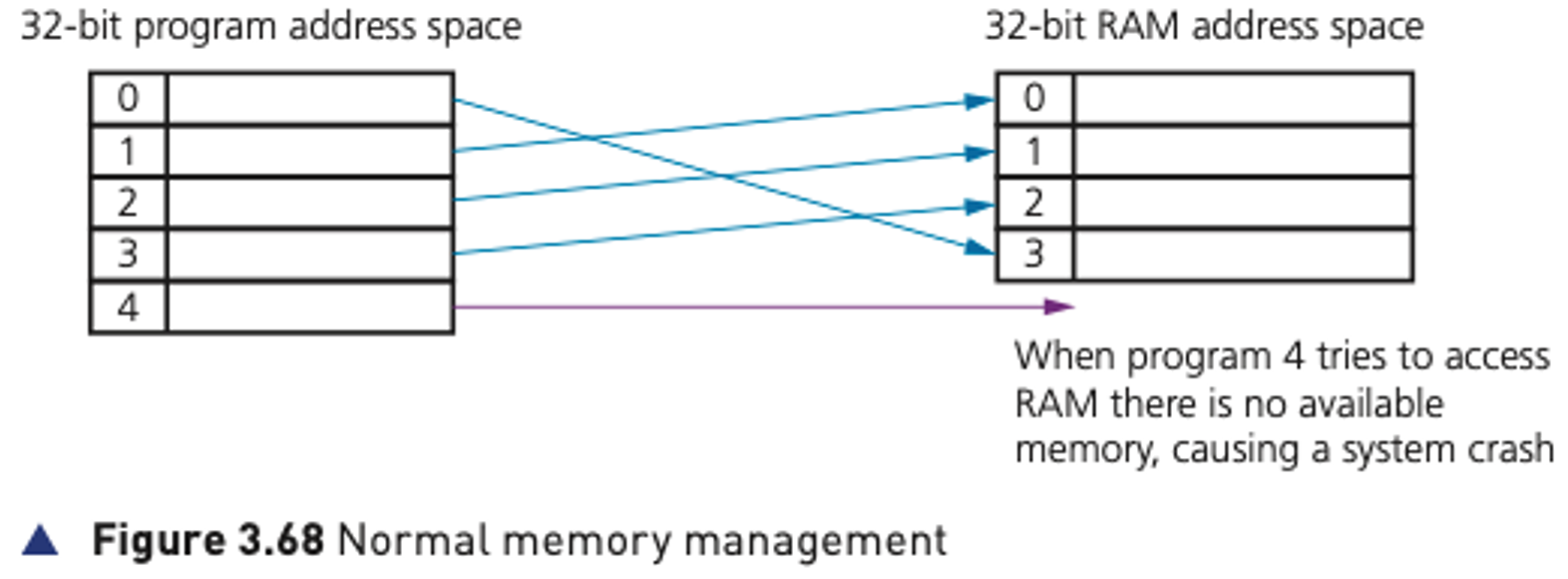
With virtual memory
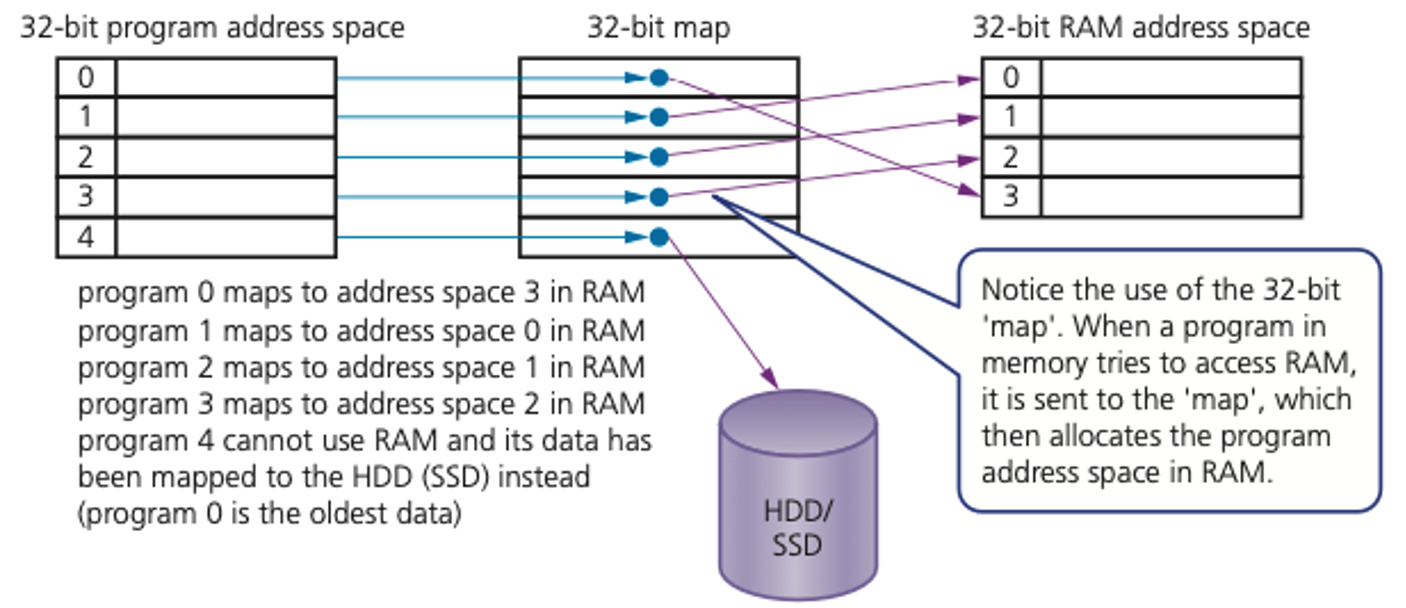
Memory management
In computer operating systems, paging is used by memory management to store and retrieve data from HDD/SSD and copy it into RAM.
A page is a fixed-length consecutive (or contiguous) block of data utilised in virtual memory systems.
This is a key part of how virtual memory works allowing data blocks (pages) to be moved in and out of a HDD/SSD.
The main benefits of virtual memory are:
- programs can be larger than physical memory and still be executed
- there is no need to waste memory with data that isn’t being used
- it reduces the need to buy and install more expensive RAM memory (although as mentioned earlier there are limits to the value of doing this).
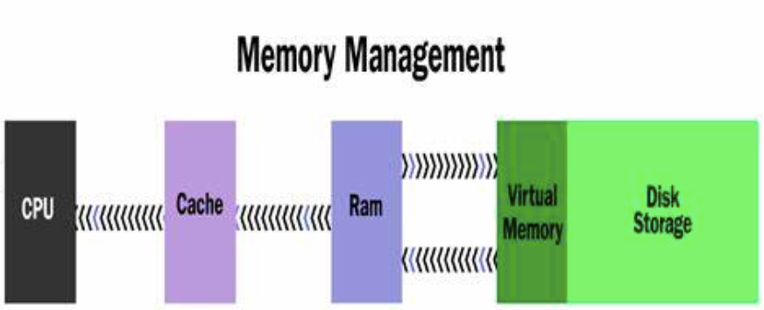
Cloud storage
Cloud storage is a method of data storage where data is stored on remote servers.
The same data is stored on more than one server in case of maintenance or repair, allowing clients to access data at any time.
This is known as data redundancy.
The physical environment is owned and managed by a hosting company and may include hundreds of servers in many locations.
There are three common systems:
- Public cloud
- Private cloud
- Hybrid cloud

| Benefits of using cloud storage | Drawbacks of using cloud storage |
|---|---|
| customer/client files stored on the cloud can be accessedat any time from any device anywhere in the world providedinternet access is available | if the customer/client has a slow or unstable internet connection, they would have many problems accessing or downloading their data/files |
| there is no need for a customer/client to carry an externalstorage device with them, or even use the same computer tostore and retrieve information | costs can be high if large storage capacity is required, itcan also be expensive to pay for high download/upload datatransfer limits with the customer/client internet serviceprovider (ISP) |
| the cloud provides the user with remote back-up of data withobvious benefits to alleviate data loss/disaster recovery | the potential failure of the cloud storage company is alwayspossible - this poses a risk of loss of all back-up data |
| if a customer/client has a failure of their hard disk or backup device, cloud storage will allow recovery of their data | |
| the cloud system offers almost unlimited storage capacity |